Choose digital first
Digital is your fastest, most cost-effective path to answers. You can find information, complete your work and communicate with us without picking up the phone. This gives you more time to focus on what matters most — caring for your patients.
Going forward, unless there's a system limitation or regulatory exception, we'll no longer mail most plan-related documents to health care professionals and facilities serving UnitedHealthcare UnitedHealthcare commercial, Medicare Advantage and most Community plan members. Instead, you can find most claim-related documents 24/7 in Document Library within the UnitedHealthcare Provider Portal. Your organization will receive an email notification when you have new letters available to view. We encourage you to check Document Library regularly for new notifications. For letters not available digitally, you will continue to receive mail.
Check out what’s recently moved to digital and what’s ahead.
| Document type and impacted market(s) | Effective date |
|---|---|
| Arizona UnitedHealthcare Community Plan: Reconsideration submissions | Jan. 1, 2025 |
| Arizona UnitedHealthcare Community Plan: Pre- and post-service appeal/dispute submissions | Dec. 1, 2024 |
| Louisiana and Pennsylvania UnitedHealthcare Community Plan: Reconsideration and appeal submissions | Dec. 1, 2024 |
| Arizona UnitedHealthcare Community Plan: Virtual card payment (VCP) statements and claim letters | Nov. 8, 2024 |
| Louisiana and Pennsylvania UnitedHealthcare Community Plan: Claim-related letters and documents | Nov. 8, 2024 |
| Virginia UnitedHealthcare Community Plan: Virtual card payment (VCP) statements, and overpayment and claim letters | Sept. 13, 2024 |
| Minnesota and Virginia UnitedHealthcare Community Plan: Claim reconsideration and medical pre- and post-service appeal submissions | Sept. 1, 2024 |
| Florida and Massachusetts: UnitedHealthcare Community Plan medical claim letters | May 1, 2024 |
| Massachusetts and Mississippi UnitedHealthcare Community Plan: Medical pre- and post- service appeal submissions | May 1, 2024 |
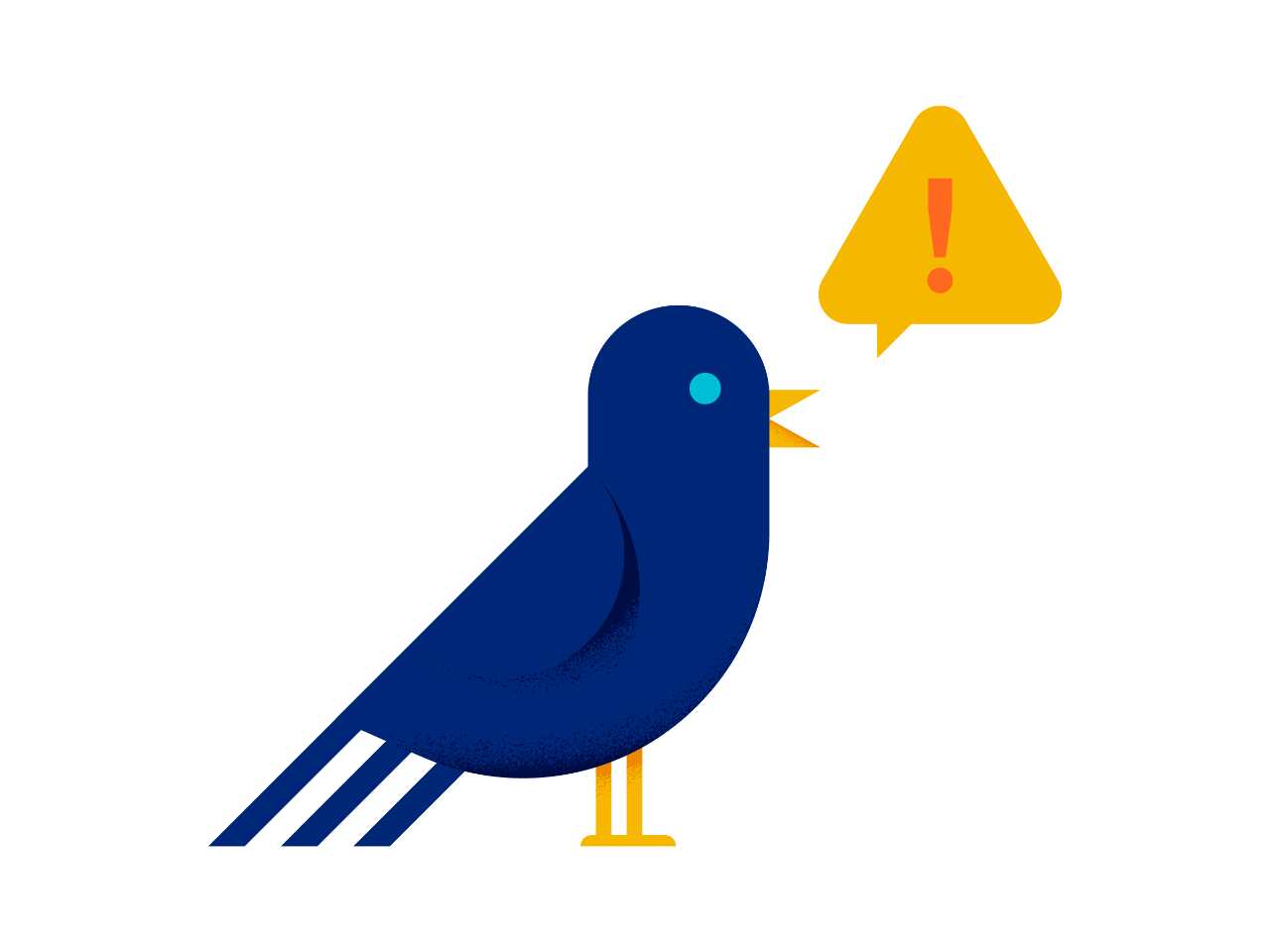
Important considerations
Each of these transitions may require a change to the way you work today. We encourage you to start sharing this information and review our digital solution options. If you work with an outside vendor for your mail processing, or revenue cycle management company, please discuss how this change may affect your contract or processing arrangements.
New to Network News? Subscribe today or customize your preferences to stay informed.
Explore digital solutions
Going digital means less paper and a faster workflow. Our 3 solutions are here to help make that a reality.

Application Programming Interface (API)
Automation technology to access comprehensive real-time data on a timetable you set. Data can be distributed to your practice management system, proprietary software or any application you prefer.

Electronic Data Interchange (EDI)
Electronic connectivity to submit single or batch transactions for multiple members and payers without manual data entry or signing in to multiple payer portals.

UnitedHealthcare Provider Portal
Self-service platform to check eligibility and benefits, manage prior authorization requests, submit claims, request reconsiderations and appeals, and access documents and reports.
Which options best fit your needs?
Our digital solutions comparison guide compares the benefits of each to help you choose which are right for you.
News at a glance
November 26, 2025
New email address for Virginia contract notices
Beginning Jan. 1, 2026, providers in Virginia or those in Virginia benefit plans must submit contract notices electronically to our new email address.
November 21, 2025
Use TrackIt to submit documentation for pended claims
Instead of mailing us documents for pended claims, you can submit them online. Get faster results with TrackIt.
October 23, 2025
Simplify your administrative workflow with our new supercharged APIs
Our supercharged APIs give you secure access to real-time data directly from your practice management system.
October 09, 2025
Texas Medicaid: Deliver more connected care with AI-powered platform
Delfina is an AI-powered maternal health platform that can help you deliver more informed, proactive and connected care.
September 19, 2025
California HMO commercial: New member ID cards for SignatureValue plans
New member ID cards for California SignatureValue plans will be issued in phases beginning Oct. 1, 2025.
September 01, 2025
Learn about our new prior authorization tool updates
Our Prior Authorization and Notification tool has been updated to help improve the prior authorization inquiry process.


